
 We are now on Telegram. Click to join We are now on Telegram. Click to join |
Samsung Singapore has announced the launch of the GALAXY Note II LTE in Singapore. The new Samsung GALAXY Note II LTE represents a whole new level of innovation for the GALAXY Note category, enabling unique experiences in personalised and expressive content creation, making it the ultimate smartphone for on-the-go creativity.

“With a perfect viewing experience and unique and differentiated features, the GALAXY Note II LTE encourages users to ‘unleash their inner creativity’ by discovering information and capturing ideas faster, express thoughts freely and manage tasks more efficiently. The Samsung GALAXY Note II LTE is the ideal device to empower anyone who wants to be creative, expressive and unique,” said Irene Ng, Vice President, Marketing, Samsung Asia Pte Ltd.
Since the first introduction of the GALAXY Note category, Samsung has continued to enhance and expand the GALAXY Note product experience. In May 2012, Samsung introduced ‘Premium Suite,’ a software upgrade which provided enhanced user experiences. With the Ice Cream Sandwich OS upgrade, Samsung offered innovative new features such as Shape Match and Formula Match, providing a new way for organizing and expressing ideas in their personal and professional life.
Also in August, Samsung expanded the category further with the GALAXY Note 10.1, which has a 10.1-inch large screen, a ‘Multi Screen’ feature for the ultimate multi-tasking and enhanced features for users’ productivity, creativity and learning abilities. With further enhancements, Samsung GALAXY Note II LTE will help users unleash their inner creativity by letting them discover information faster, capture ideas, and express them in a more organized and efficient manner.
Perfect viewing experience
Slimmer than its predecessor, the GALAXY Note II LTE features a 5.5″ (140.9mm) HD SUPER AMOLED screen, providing breathtaking visuals and crystal clear detail. Its 16:9 screen ratio ensures an immersive and enriched cinema-like video viewing experience, perfect for watching HD videos on-the-go. Its larger screen allows users to see content clearly and vividly, with enhanced readability.
Easy multi-tasking
Multi-tasking on the GALAXY Note II LTE is made easier with Air View which lets users hover the S Pen over an email, S Planner, image gallery or video to preview the content without having to open it. The enhanced search and information preview capability allows users to quickly search content without having to go through various screen transitions.
With Pop Up Note, an extension of the Pop Up Play concept where users can open an S Note instantly as a pop-up window anywhere on the large screen, users are now able to take notes with the S Pen during a phone call.
In addition, the device’s new gesture pad feature, called Quick Command, lets users quickly activate frequently used apps with the S Pen. The command pad appears when a user just swipes upward on the screen with the S Pen button pressed. Users can quickly send an email, make a call, or search a location as they draw pre-registered marks on the command pad or register a unique mark to allow for quick and easy access.
Sharing of content on the screen is as easy as taking a screenshot on your computer. With the Screen Recorder function, users are now able to share experiences and content on the screen quickly and easily. It allows users to record a whole sequence of actions taken on their screen, for example, a demonstration of how to use an application and then sharing it with friends.
Amazing expression tools – Advanced S Pen & S Note
The new S Pen is longer, thicker and ergonomically designed for the perfect grip and provides a more precise, comfortable, and natural writing and drawing experience.
The S Pen’s advanced features also provide enhanced capabilities to capture ideas and inspirations instantly, and to combine handwriting with any digital content directly on the screen. By simply pressing the dedicated S Pen button, the S Pen instantly recognizes that users want to clip or edit the selected content on the screen.
The Easy Clip function allows users to instantly outline and crop any content on the screen in any shape to save, share or paste. Once done cropping, users can freely edit the cropped content by coloring, shading, or with their own personal handwriting.
The Idea Sketch feature allows users to easily add illustrations by handwriting keywords on the S Note and automatically provides illustration images that match the handwritten keywords. Designed to help users express, organize and visualize ideas in a more innovative and creative way, the feature is also customisable and users can add their own illustrations library.
New exclusive content
The GALAXY Note II LTE will feature new apps developed by the local developer community, for exclusive use with the S Pen, to detect handwritten input and maximise the user experience. These apps include both games and productivity tools.
A new suite of lifestyle apps including Fide Fashion Weeks, The Work Files by CATALOG Magazine and PointPal has also been preloaded onto the GALAXY Note II LTE. In addition, a new m-commerce shopping app, Atelier Pour Homme, will be exclusively available for Samsung users to make online purchases of the brand’s associated fashion-forward apparels and accessories, including Diamond Walker bespoke shoes designed by internationally renowned designer, Oh Deock Jin.
Powerful performance
Powered by Android™ 4.1.1 Jelly Bean, a 1.6GHz Quad-Core processor and 4G LTE connectivity, the GALAXY Note II LTE delivers easy multitasking, lightning-fast screen transitions, powerful browser performance, and minimal app load time. The GALAXY Note II LTE also features stunning graphical capabilities and an upgraded Google Now service, including new features such as contextual search.
Available in 16 GB with an expandable micro SD memory slot, the GALAXY Note II LTE comes with an 8 megapixel rear-facing and 1.9 megapixel front-facing camera with HD video recording. The camera also includes features such as Buddy Photo Share, Burst Shot and Best Photo, which were introduced on the GALAXY S III earlier in the year.
In addition to that, the GALAXY Note II LTE features a unique camera function called Best Faces. Best Faces allows users to choose the most preferred face or pose of each person from group portrait photos. Users can also personalize photos by leaving handwritten notes on the back of a photo using the S Pen.
With the GALAXY Note II LTE’s 3,100mAh battery, users can enjoy multimedia content, remain productive on the go, and capture ideas whenever, wherever.
Samsung GALAXY Note II comes with NFC (Near Field Communication), the fast-growing short-range communication technology that enables a variety of features and services ranging from contactless payments and data exchange to user-customized “smart tags”.
With Samsung’s groundbreaking NFC-powered solution called TecTiles™, which consists of a dedicated mobile application and programmable NFC tag, users can activate settings and tasks on their phones with just a single tap. For example, users can use TecTiles™ to change phone settings, launch applications or send social network updates in the car, office or at home.
With Samsung TecTiles™, users can create their own personalized “smart stickers” that make everyday life more productive and exciting. Samsung TecTiles™ mobile application for Samsung NOTE II is now available on the SamsungApps store, and TecTiles™ NFC tags will be sold as an accessory across the Southeast Asia region.
The GALAXY Note II LTE comes in Ceramic White or Titan Gray colour options and will be available at $998 (without contract) from 20th October 2012
Click on thumbnails to enlarge
Specifications
| Network | 4G LTE: 100Mbps/ 50Mbps |
|---|---|
| Processor | 1.6 GHz quad-core processor |
| Display | 5.5″ HD SUPER AMOLED (1,280 x 720) |
| OS | Android™ 4.1.1 (Jelly Bean) |
| Camera | Main(Rear): 8 Megapixel Auto Focus Camera with LED Flash Sub(Front): 1.9 Megapixel Camera Best Photo, Best Faces, Low light shot, |
| Video | Codec: MPEG4, H.263, H.264, DivX, 3GP, WMV, AVI, FLV, MKV Full HD(1080p) Playback & Recording |
| Audio | Codec: MP3, OGG, WMA, AAC, ACC+, eAAC+, AMR(NB,WB), MIDI, WAV, AC-3 Music Player with SoundAlive 3.5mm Ear Jack |
| S Pen Optimized Features | S Pen Experience – S Note, S Planner, Email with hand-writing integration – S Pen Keeper – Quick Command, Easy Clip, Photo Note, Paper Artist |
| Air View | |
| Pop Up Note, Pop Up Play | |
| Shape Match, Formula Match, Idea Sketch | |
| Sharing Features | Samsung AllShare Play & Control Samsung AllShare Cast |
| S Beam | |
| Content Features & Services | Samsung Apps |
| Samsung Kies /Samsung Kies Air | |
| Samsung TouchWiz / Samsung L!ve Panel | |
| Samsung Hub – Game Hub – Learning Hub* / Music Hub* | |
| Samsung ChatON mobile communication service | |
| Samsung S Suggest | |
| Smart Stay, Direct Call, Screen Recorder, Quick Glance | |
| Google Search, Google Maps, Gmail, Google Latitude, Google Play Store, Google+, Google+ Messenger, YouTube, Google Talk, Google Places | |
| Available Enterprise Solutions (upon request) | On Device Encryption (H/W) Microsoft Exchange ActiveSync VPN(F5, Cisco, Juniper) MDM(Sybase Afaria, MobileIron, SOTI, Good) CCX VMware MVP |
| GPS | A-GPS Glonass |
| Connectivity | Bluetooth® v 4.0 (Apt-X Codec support) LE USB 2.0 Host WiFi 802.11 a/b/g/n (2.4 & 5 GHz), Wi-Fi HT40 Wi-Fi Direct mHL NFC |
| Sensor | Accelerometer, RGB Light, Digital Compass, Proximity, Gyro, Barometer |
| Memory | 16/32/64GB User memory + 2GB (RAM) microSD (up to 64GB) |
| Dimension | 80.5 x 151.1 x 9.4 mm, 180 g |
| Battery | Standard battery, Li-ion 3,100mAh |
All functionality, features, specifications and other product information provided in this document including, but not limited to, the benefits, design, pricing, components, performance, availability, and capabilities of the product are subject to change without notice or obligation.
The availability of each Google service may differ by country
Android, Google, Google Search, Google Maps, Gmail, Google Latitude, Google Play Store, Google+, Google+ Messenger, YouTube, Google Talk, Google Places are trademarks of Google Inc.
List of new exclusive apps that leverage unique functionality of the S Pen
| Write Your Own Adventure |
|
|---|---|
| Tracing Paper |
|
| Mouse Trap |
|
| Word Search |
|
| Chinese Character Dash |
prioritises them in the next round
|
| Spot the Difference |
|
| Pizza Factory |
pizza templates or drag and drop “pre-made” toppings
|
| Cupcake Converter |
|

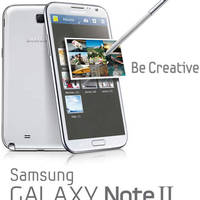

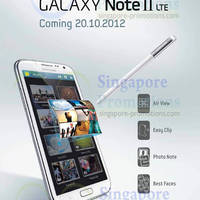







Leave a Reply