
![]()
Uh oh, the deal has ended
Don't miss out again, get the latest news via
![]()
| Starts | 31 Mar 2014 (Mon) | Ends | 27 Apr 2014 (Sun) |
|---|---|---|---|
| Location | HP |
 We are now on Telegram. Click to join We are now on Telegram. Click to join |
 We are now on WhatsApp Channel. Click to join We are now on WhatsApp Channel. Click to join |
Print virtually anytime, anywhere. Promotions are valid from 31 March – 27 April 2014
FREE Gifts
With purchase of the featured HP printers for Home
Get Shopping Vouchers (worth up to $100), HP ink cartridges (worth up to $36.40) and Free upgrade to 3 years warranty (for selected models only)
Free worksheets with HP Print Apps
The SAP education Print App provides handpicked worksheets and test papers from best-selling primary school assessment books, delivered on a daily or weekly basis.
The onSponge app provides content that makes problem sums solving easy with varied question types and structured solutions to help learning and appreciation of content applications.
Find out more from the sales promoters.
Bakerzin Sweet Moments with HP Supplies
Receive a $8 Bakerzin Voucher for every $50 purchase on Ink Supplies OR For every single purchase of Toner(black/color) cartridge
Online redemption
Terms & conditions: For Sweet Moments with HP Supplies promotion – Online Redemption: Promotion valid from 31 March – 27 April 2014. Last day of redemption is 14 May 2014, while stocks lasts.
HP LaserJet Printer + HP LaserJet Toner Cartridge Bundle
Additional $30 shopping voucher – When you buy 1 HP Mono LaserJet printer + 1 HP Black LaserJet toner cartridge
Additional $80 shopping voucher – When you buy 1 HP Color LaserJet printer + 1 set of HP Color LaserJet toner cartridge
Terms & conditions: for Voucher mailback redemption: Promotion valid from 31 March -27 April 2014. Last day of redemption is 14 May 2014. while stocks lasts
Professional quality for your office printing needs
Best-in-class print quality
With HP’s cutting edge colour printing technology, businesses can take full advantage of colour printing to create impactful documents and sell their ideas more effectively.
Also, business communication materials can be easily produced in-house for added flexibility and cost-savings.
Energy saving technology
The HP LaserJet portfolio features innovative energy saving features and management tools designed to lower energy costs and reduce environmental impact.
Save energy with HP Auto-off technology – intelligence that can turn off the printer when not in use.
HP Technologies
Borderless Printing
Automatic 2-sided printing
HP ePrint. Now print from your smartphone or tablet from virtually anywhere.
Whether you are a user of mobile device or personal computer, with HP ePrint you can print from anywhere without using drivers and cables.
Print apps
Print perfectly formatted Web content directly from your HP ePrint-enabled printer without being connected to a PC.
HP Print Apps are special print applications which connect your printer to a vast library of content including kids’ activities, assessment worksheets, news, business tips, self-help guides, recipes, and more – all delivered directly to your printer for free7, exclusively from HP.
HP Auto Wireless Connect
Simply turn on the printer, insert the software CD into your WiFi connected PC and the printer is automatically connected.
Easy wireless printing from your mobile device without a network or router.
Enjoy HP Wireless Direct Printing from your WiFi capable smartphone and other mobile devices without needing to connect to any network.
Network
Easily connect up to 5 users with optional networking.
Scan photos to email
You can now scan your documents or pictures and send directly to your email or other recipient’s mails for efficient file sharing.
Easier with touchscreen and gesture control
With a simple swipe and touch on touchscreen, you can access and print web content directly from the printer.
Versatile paper handling
With the Document Feeder, simply load up loose sheets for scanning or copying. Also equipped with double-sided printing capability to help you print on both sides of the paper automatically.
HP Auto-On/Auto-Off Technology
Help save energy with HP Auto-On/Auto-Off Technology.
HP Smart Install
Get started fast with HP Smart Install – no CD needed
Printing on the Go With HP printing solutions
HP Wireless Direct Printing
Enjoy direct printing connection with HP Wireless Direct Printing. It broadcasts a wireless signal from your HP printer so you can directly print from a wide range of devices.
AirPrint
Exclusive for Apple devices, AirPrint1″ lets you print wirelessly from a Macbook, iPhone, iPad or iPod Touch as long as they are on the same Wi-Fi network. No setup required.
AirPrint works with Safari, Mail, Photos, PDFs in iBooks, and dozens of third-party apps with built-in printing.
HP Printer Control app
HP Printer Control app makes printer management easier and more convenient. Its printer management features shows printer and supplies information that enabled you to check your printer’s ink status with your devices.
Aside from letting you manage your printer settings with your devices, HP Printer Control app also allows you to share and print your documents with HP ePrint-enabled printers when they’re on the same network
HP Auto Wireless Connect
Simply turn on the printer, insert the software CD into your Wifi connected PC and the printer is automatically connected.
Remote Printing with HP ePrint Solutions
HP ePrint via Email
No matter where you are, with HP ePrint, all it takes to print is just one email. All HP ePrint printers come with an email address that you can customise and send your files to for quick printing.
HP ePrint app
Just like other apps you download on your device that helps you do things more conveniently, the HP ePrint app enables you to print while you’re on-the-go. It lets you print from virtually anywhere as you get access to various designated public printing locations
HP ePrint software
Whether you’re using a Mac or PC, connecting any device to an HP printer is fuss-free with the HP ePrint Software. You only need one software to connect to different HP ePrinters! No more downloading of various software and drivers. Just set up the HP ePrint software one time and start printing from a wide range of devices.
HP Scan to email
Emailing scanned documents straight from your printer allows you to instantly share a document with others. Scan and email photos or documents to specified recipients directly from your printers to save time.
Printers
Home Envy, Photosmart, Officejet, Laserjet Printers listed are HP 4500 Printer, HP 120 Printer, HP 5520 Printer, HP 6520 Printer, HP 7520 Printer, HP M176n Printer, HP M1132 Printer, HP CP1025nw Printer, HP P1102w Printer, HP 6600 Printer and HP 4620 Printer
Home Office, Officejet, Laserjet Pro, A3 Printers listed are HP 6100 Printer, HP Pro8100 Printer, HP 6700 Printer, HP 8600 Printer, HP M177fw Printer, HP M435nw Printer, HP M127fn Printer, HP M1536dnf Printer, HP M251nw Printer, HP 251dw Printer, HP X451dw Printer and HP X551dw Printer
Also listed are HP 276dw Printer, HP X476dw Printer, HP X576dw Printer, HP M475dn Printer, HP M276nw Printer, HP M425dw Printer, HP 7610 Printer, HP 7500A Printer and HP 7110 Printer
Mobile Printers, Scanners listed are HP 100 Printer, HP 150 Printer, HP cz274a Printer, HP 200 Scanner, HP 1000 Scanner and HP 3000 s2 Scanner
Other terms and conditions apply.
See ad images for price list and more details
Click on thumbnail[s] to enlarge. Sales on until 27 Apr 2014.

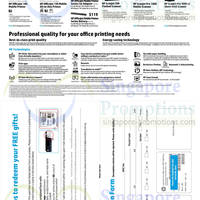








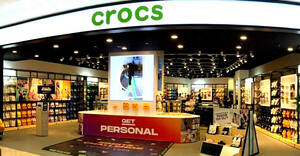


Leave a Reply