
![]()
Uh oh, the deal has ended
Don't miss out again, get the latest news via
![]()
| Starts | 23 May 2022 (Mon) (ONE day only) | ||
|---|---|---|---|
| Location | McDonald's |
 We are now on Telegram. Click to join We are now on Telegram. Click to join |
 We are now on WhatsApp Channel. Click to join We are now on WhatsApp Channel. Click to join |
1-for-1 Big Breakfast® U.P. from $6.00 via McDonald’s App
UPDATE 24 May: McDonald’s S’pore 1-for-1 Big Breakfast® deal till 25 May (Tue-Wed) means you pay only $3 each
Deal is available while stocks last. Not applicable for delivery. Maximum one redemption per transaction per day.
Valid on 23 May 2022, 4am – 11am, available while stocks last.
Mobile order exclusive – you will need to order and pay for the order via McDonald’s App to redeem this deal
Screenshot from App
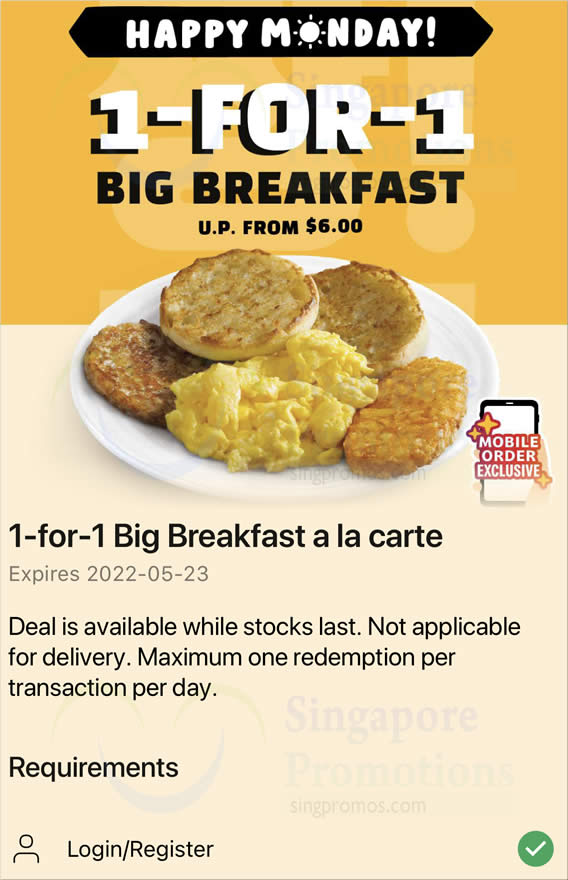
Big Breakfast®
Freshly scrambled eggs set aside a sizzling sausage, perfectly crisp Hashbrowns and mouth-watering toasted muffins. What more could anyone ask for?

Terms & Conditions
- Valid on 23 May 2022, 4am – 11am, available while stocks last.
- Visuals are for illustration purposes.
- Limited to one redemption per customer.
- This deal may not be used in conjunction with any other promotions or discounts.
- Valid at all stores in Singapore except delivery.
- You must log in before you can redeem any deals.
- Once you have redeemed this deal, you will not be able to redeem this again.
- This deal cannot be exchanged for cash.
- Products may contain allergens. Full allergens list can be found at: www.mcdonalds.com.sg/allergens-listing
- Prices vary according to location.
- McDonald’s reserves the right to change the offers, menu and offers period anytime without prior notice.
How to download the app
Download via Google Play Store or Apple App Store.
How to register for an account
- STEP 1: Go to ‘My account’ and tap ‘Create account’.
- STEP 2: Enter your details, tap the ‘Create account’ button.
- STEP 3: Congratulations! You’re now done registering.
How to use Mobile Order
Get even better value on all your favourite McDonald’s menu items in four easy steps.

- Step 1: Choose restaurant.
- Step 2: Place your order.
- Step 3: Dine-in with table service or collect your order for Takeaway or Drive-Thru.
Download the app now via Google Play Store or Apple App Store.
Find your nearest McDonald’s outlet here





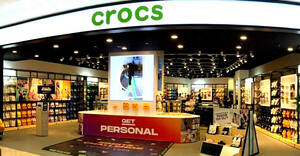

Leave a Reply