
![]()
Uh oh, the promo has ended
Don't miss out again, get the latest news via
![]()
| Starts | 21 Jun 2017 (Wed) | Ends | 7 Jul 2017 (Fri) |
|---|---|---|---|
| Location | Singapore Airlines |
 We are now on Telegram. Click to join We are now on Telegram. Click to join |
Download SingaporeAir app and save more with exclusive in-app fares to their four latest destinations — Canberra, Düsseldorf, Stockholm and Wellington.
| Destination | Fare From | Applicable Travel Period From Singapore |
|---|---|---|
| Canberra | SGD470 | 01 August 2017 to 31 December 2017 |
| Düsseldorf | SGD770 | 08 September 2017 to 30 November 2017, 22 January 2018 to 31 March 2018 |
| Stockholm | SGD870 | 05 September 2017 to 30 November 2017, 22 January 2018 to 31 March 2018 |
| Wellington | SGD770 | 01 August 2017 to 31 December 2017 |
Fares quoted could differ slightly due to currency fluctuations and are subject to seat availability. Flight restrictions and other terms and conditions apply.
These fares are not available for purchase through any other channels. NS50 vouchers, HometeamNS and SAFRA vouchers are not applicable for the purchase of these fares.
Key in “SQMOBILEAPP” now to book!
How To Book Exclusive Fares on SingaporeAir App
Step 1: Download Singapore Air App from iTunes App Store or Google Play.
Download from App Store
Download from Goggle Play

Step 2: Launch the app and tap on “Search Flights” from the navigation bar.
*Navigation bar is at the bottom of the home page.
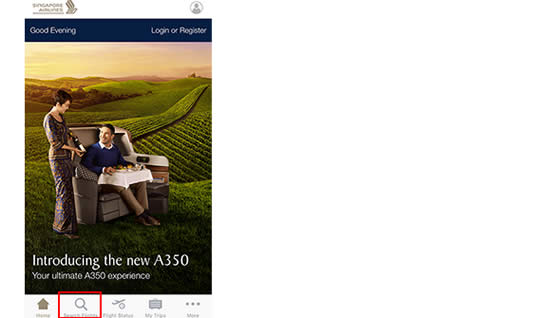
Step 3: Tap on Apply Promo Code and key in the valid promo code.
*Promo code is case-sensitive.
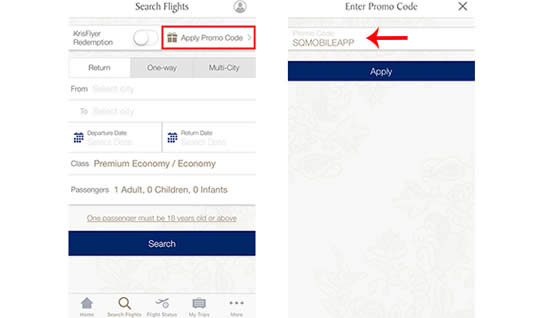
Step 4: Tap on the fare deal of your preferred choice to proceed with booking.
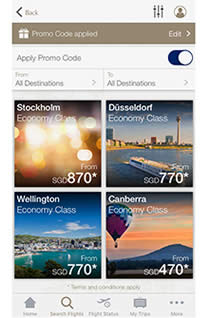
Step 5: Select the travel dates and number of travellers.

Step 6: Proceed to select the applicable flights and fare family with the corresponding fare.
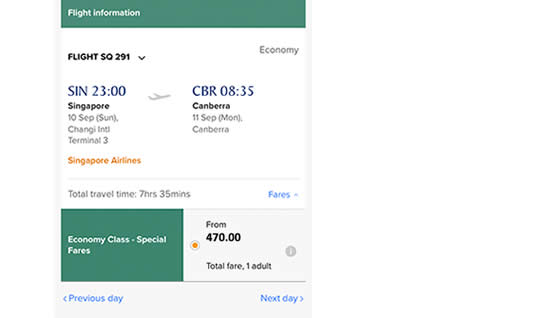
Step 7: Review the booking summary before moving on to the payment page to secure the booking.








Leave a Reply