![]()
Uh oh, the promo has ended
Don't miss out again, get the latest news via
![]()
| Starts | 28 Jun 2016 (Tue) | Ends | 31 Jul 2016 (Sun) |
|---|---|---|---|
| Location | OCBC |
 We are now on Telegram. Click to join We are now on Telegram. Click to join |
Get a 5% rebate with OCBC cards on Android Pay. Pay with your OCBC Credit/Debit Cards on Android Pay and get a 5% rebate on top of any existing card rebate.
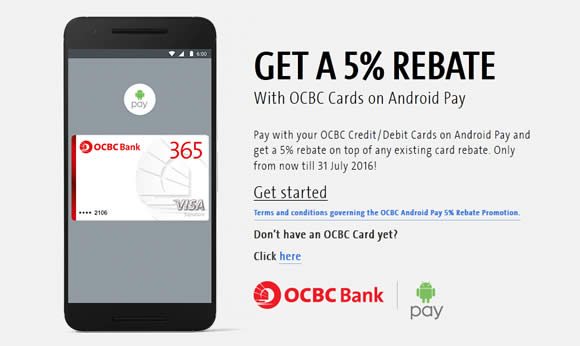
How to add your OCBC Cards
- Open your Android Pay app. Don’t have it yet? Download now
- Follow the onscreen instructions to setup your cards.
- Once it’s been verified, you are done! You can add as many cards as you like on Android Pay.
How to pay
- Tap your phone on the terminal
- A green check will appear letting you know your transaction is complete.
- Your receipt will be printed out and a notification will be sent to your phone.
Android Pay is available on NFC and HCE-enabled Android phones running Android 4.4 (KitKat) or higher in 2015. Android Pay is available anywhere that VISA Paywave and MasterCard Paypass is accepted
You can make up to 3 transactions of S$100 and below without the need for authentication while your mobile device is locked. Subsequent transactions made while your mobile device is locked, or any transactions above S$100, will require authentication (PIN, pattern or fingerprint).
Not a OCBC cardmember? The OCBC 365 card earns you cashback all year round while the Cashflo card is the first and only auto-instalment card(Stretch your payments over 3 or 6 months with zero interest). Apply for both the OCBC 365 & Cashflo cards to get $50 cashback! For more info and to apply, visit OCBC’s website here.
The 5% cash rebates for OCBC Android Pay 5% Rebate Promotion will be capped at S$15
per customer.
For more info, click here
Other terms and conditions apply.
Sales on until 31 Jul 2016








Leave a Reply