
![]()
Sorry, the promo has ended
Don't miss out again, get the latest news via
![]()
| Starts | 19 Jul 2016 (Tue) | Ends | 26 Jul 2016 (Tue) |
|---|---|---|---|
| Location | UOB |
 We are now on WhatsApp Channel. Click to join We are now on WhatsApp Channel. Click to join |
Apple Pay now supports UOB MasterCard cards. To celebrate, UOB is offering your first MasterCard transaction on the house.
The first 10,000 customers paying with a UOB MasterCard Credit Card using Apple Pay will get S$10 cash rebate*.
Minimum spend of $10 applies.
How to pay via Apple Pay (iPhone 6s, iPhone 6s Plus, iPhone 6, iPhone 6 Plus, iPhone SE, Apple Watch paired with iPhone 5 or later)
- Open the Wallet app.
- Tap the + sign at the top right.
- Use your iPhone’s camera to capture the card’s information. You can also enter the card details manually.
- Check the card details and enter security code (CVV or CVC).
- Read and accept the ‘Terms & Conditions’ twice.
- For security purposes, UOB will send you a verification code via SMS. Enter this received verification code.
- You can load multiple UOB cards and set a default card for payment. Open the Wallet app, then tap and hold the card. Drag it to the front and release. You will receive a notification confirming your default card setting.
Apple Pay is available with eligible UOB Visa and MasterCard cards.
Click on image to large
Terms and conditions apply. Click here to view them (PDF)
Share this promotion with your friends & loved ones on Facebook!

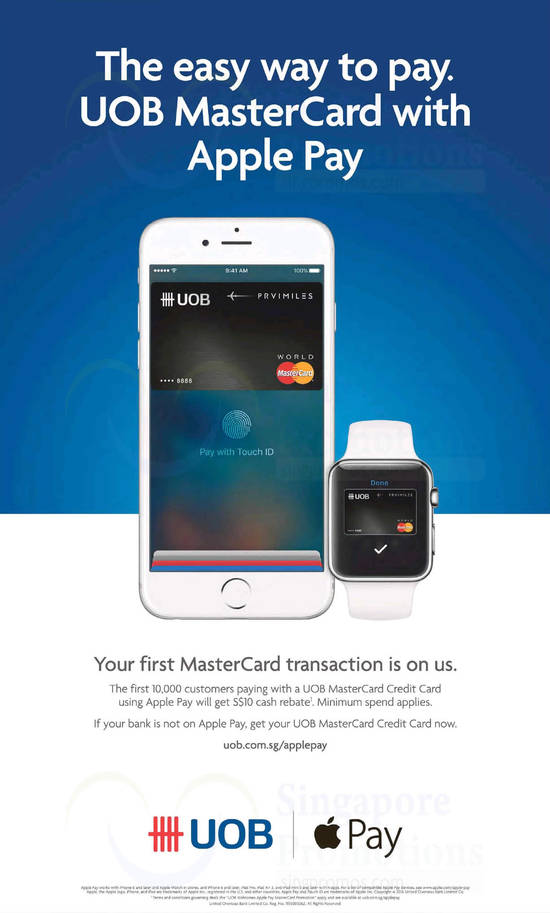







Leave a Reply