
 We are now on Telegram. Click to join We are now on Telegram. Click to join |
Here are a few reasons (and scenarios) from Lenovo which make the case for why you should consider multi-mode devices
What we define as a PC in today’s fast-paced and evolving world of technology is very different from its forefathers of yesterday. Just head to any retail outlet and you will see how PCs can also function as tablets and more.
These hybrid devices – or rather, as we call them, multi-mode devices – offer a balance in functionalities for both work and play and match the ever evolving consumption habits of consumers.
How so? Well, they’re perfect for anytime, anywhere use. The design of multi-mode devices allow you to flip, fold, twist and bend them in order to match the use situation at any particular point, and these characteristics make them the perfect technology-cum-lifestyle companion for today’s go-getters.
Below are a few reasons (and scenarios) from Lenovo which make the case for why you should consider multi-mode devices:
Work Better On-The-Go

Today’s workers are extremely mobile, moving from meeting to meeting while trying to squeeze work in between. In order to make the most of one’s limited time, multi-mode PCs are designed to be portable enough to bring around, yet consumers can leverage the power of a full keyboard device for better content creation and productivity while on-the-go.
Consider a device like the Lenovo ThinkPad Helix or the Yoga 11s which combines the performance of an Ultrabook with the mobility of a tablet.
One Device for Everything

For people who love all-in-one convenience, a multi-mode device does away with the need to carry multiple gadgets around, as they can be used in almost any scenario.
Lighten your load as you hit the road!
Supports Flexible Usage Scenarios

The best thing about multi-mode PCs is their flexibility. They can be taken and used anywhere, the same way as with a notebook and pen. That means that when your boss bumps into you in between meetings and updates you on a couple of ongoing projects, you can easily write them down.
In meetings or seminars, the monitor of your laptop will not be blocking your view because you can lay the multi-mode PC flat on the table. For students, this mobility is great – you can study your notes while you’re waiting in queues or even while commuting.
Bringing People Together, at Home or in the Office
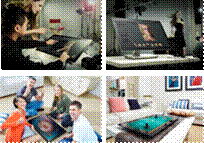
The diverse functionality of multi-mode PCs can add great value and excitement to homes and even the workplace. Today’s All-in-One (AIO) PCs are able to fold flat into a wide, flat-screen surface that allows for collaborative computing. They make the PC the new home entertainment center, or a great device for collaborative work in the office.
For example, Lenovo’s IdeaCentre Horizon, is a 27-inch All-in-One desktop that can be flipped on its back to become a touchscreen-enabled table PC, allowing up to four people to use it simultaneously. It brings families together through gaming – play roulette, air hockey or race each other on the big screen – and as well as coworkers together to work on design projects.
How does one choose a multi-mode device?
In all, how do you choose a multi-mode device, with all the choices and products that are out there in the market today?
First, determine what your core needs are. Ask yourself the following questions – what will I be using the device for, where will I be using it, how will I be using it, and of course, the budget available. Following that you should be able to determine if you need a device that’s highly-spec-ed out, or a more basic device.
There are a lot of options in the market today – for example at Lenovo, they have a wide range of multi-mode devices to fit almost every use case and budget, from the mainstream Lenovo Flex to the top-of-the-range Yoga 11s and Yoga 13 – consumers should have no trouble finding a device that best meets their needs.








Leave a Reply