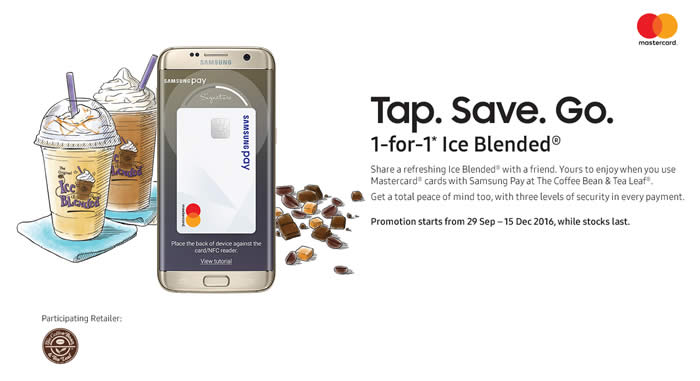
![]()
Sorry, the promo has ended
Don't miss out again, get the latest news via
![]()
| Starts | 29 Sep 2016 (Thu) | Ends | 30 Jun 2017 (Fri) |
|---|---|---|---|
| Location | Coffee Bean & Tea Leaf |
 We are now on Telegram. Click to join We are now on Telegram. Click to join |
Share a refreshing Ice Blended with a friend. Yours to enjoy when you use Mastercard cards with Samsung Pay at The Coffee Bean & Tea Leaf.
Get a total peace of mind too, with three levels of security in every payment.
Promotion is valid from 29 September 2016 – 30 June 2017, or while stocks last.
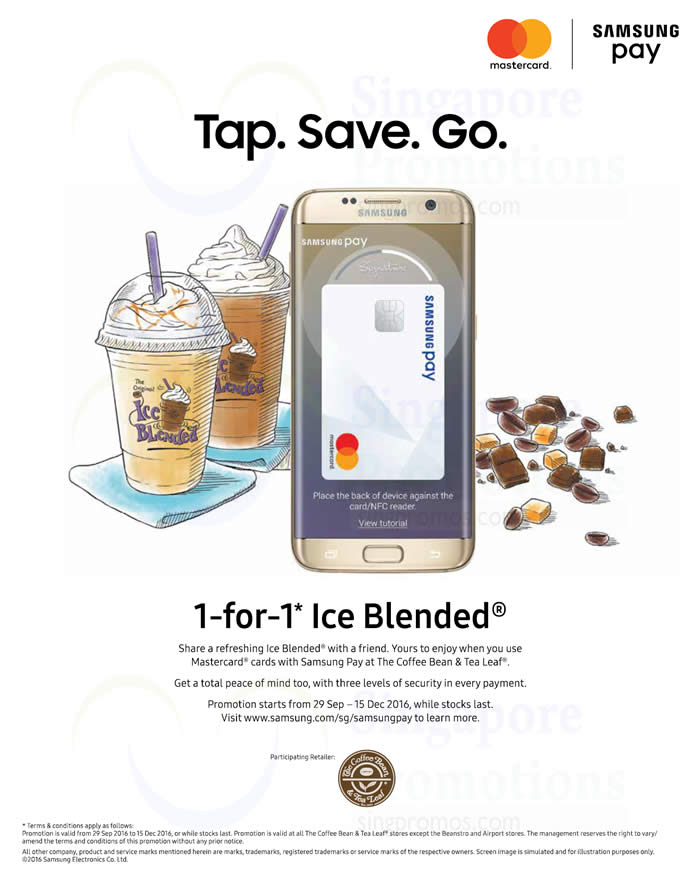
* Terms & conditions apply as follows:
- Promotion is valid from 29 September 2016 – 30 June 2017, or while stocks last.
- Promotion is valid at all The Coffee Bean & Tea Leaf stores except the Beanstro and Airport stores.
- The management reserves the right to vary/ amend the terms and conditions of this promotion without any prior notice.
Note: Samsung Pay is currently supported on the Galaxy Note 7, S7 edge 4G+, S7 4G+, Note 5 4G+ and S6 edge+ 4G+. Other newer flagship models will follow.
How to install and activate Samsung Pay:
- Ensure your device software is updated to the latest Android 6.0.1 (Marshmallow)
- Click on Samsung Pay icon, download and install Samsung Pay app
- For Galaxy Note 5 4G+ and S6 edge+ 4G+: Samsung Pay icon can be found in Apps Folder.
- For Galaxy S7 4G+ and S7 edge 4G+: Samsung Pay icon can be found in Samsung Folder.
- For Galaxy Note7: Samsung Pay icon can be found on the Homepage.
- Launch the Samsung Pay app and sign in with your Samsung Account
- Currently, only Visa and MasterCard credit and/or debit cards from Citi, DBS, Maybank, OCBC, POSB and Standard Chartered are compatible. More issuer cards will be added progressively.
How to use Samsung Pay.
- Swipe up to launch Samsung Pay
- Authenticate with your iris+, fingerprint or PIN
- Tap your phone on the terminal to pay
Find someone to share this deal with. Share this great deal with your friends & family members on Facebook!
Locate your nearest Coffee Bean & Tea Leaf outlet here








Leave a Reply