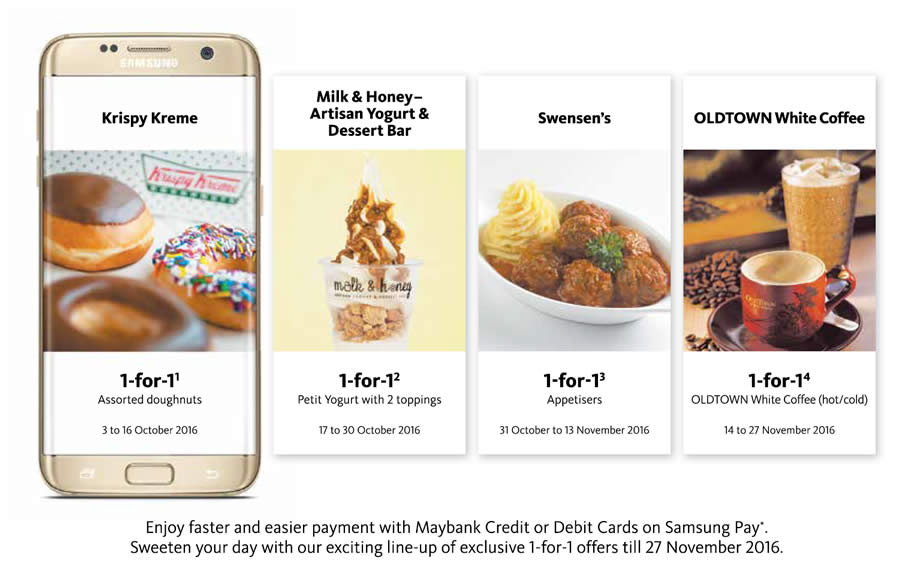
![]()
Sorry, the promo has ended
Don't miss out again, get the latest news via
![]()
| Starts | 3 Oct 2016 (Mon) | Ends | 27 Nov 2016 (Sun) |
|---|---|---|---|
| Location | Maybank |
 We are now on Telegram. Click to join We are now on Telegram. Click to join |
Tap once for twice the treats. Delicious 1-for-1 deals with Maybank Cards on Samsung Pay
Enjoy faster and easier payment with Maybank Credit or Debit Cards on Samsung Pay*.
Sweeten your day with an exciting line-up of exclusive 1-for-l offers till 27 November 2016. Samsung Pay is exclusive to selected Samsung phones only.
- Payment must be made with Maybank Cards on Samsung Pay.
- Please quote ‘Maybank 1-for-1’ upon ordering.
- Not valid in conjunction with other promotions, in-house offers, discount cards, loyalty programmes and vouchers. Visit maybank.sg/spay141 for full details.
Krispy Kreme (3 to 16 October 2016)
1-for-1 Assorted doughnuts
Limited to first 1,000 redemptions per week. Maximum of 3 redemptions per Cardmember.
Available at all outlets
Terms and Conditions
- Valid from 3 to 16 October 2016
- Limited to first 1,000 redemptions per week
- Maximum of 3 redemptions per Cardmember
- Payment must be made with Maybank Card on Samsung Pay
- Quote ‘Maybank 1-for-1’ upon ordering
Milk & Honey-Artisan Yogurt & Dessert Bar (17 to 30 October 2016)
1-for-1 Petit Yogurt with 2 toppings
Limited to first 1,000 redemptions per week. Maximum of 2 redemptions per Cardmember.
Address
- City Square Mall #02-K14
- One KM #01-63/43
- JEM #B1-32
- Bukit Panjang Plaza #02-08
- Marina Square #03-128
- Raffles City Mall #B1-70
- VivoCity #B2-K8
- Changi Airport T3 #B2-11
Terms and Conditions
- Valid from 17 to 30 October 2016
- Limited to first 1,000 redemptions per week
- Maximum of 2 redemptions per Cardmember
- Payment must be made with Maybank Card on Samsung Pay
- Quote ‘Maybank 1-for-1’ upon ordering
Swensen’s (31 October to 13 November 2016)
1-for-1 Appetisers
Available at all Swensen’s outlets excluding Earle Swensen’s
Terms and Conditions
- Valid from 31 October to 13 November 2016
- Limited to first 1,000 redemptions per week
- Valid for dine-in or take-away
- Maximum of 1 redemption per Cardmember
- Payment must be made with Maybank Card on Samsung Pay
- Quote ‘Maybank 1-for-1’ upon ordering
- Not valid on eve of and on public holidays
- Not valid with other discounts, promotions, vouchers and Swensen’s membership bonus point accumulation in the same bill
- No splitting or bill/table
OLDTOWN White Coffee (14 to 27 November 2016)
1-for-1 Oldtown White Coffee (hot/cold)
Address
- Aperia Kallang #01-19/20, Tel: 6702 7929
- Big Splash #01-08/09, Tel: 6344 4404
- City Square Mall #B1-31/32, Tel: 6509 8355
- J Cube #01-19, Tel: 6684 4404
- One KM #B1-K26/27, Tel: 6702 4404
- Square 2 #01-01/02/26-29/45-46, Tel: 6379 7078
- Stadium Kallang Wave #01-18/19, Tel: 6702 4404
Terms and Conditions
- Valid from 14 to 27 November 2016
- Limited to 1,000 redemption per week
- Maximum of 2 redemption per Cardmember
- Payment must be made with Maybank Card on Samsung Pay
- Quote ‘Maybank 1-for-1’ upon ordering
Earn S$10 Rebate with Maybank Cards on Samsung Pay!
Get S$10 rebate with a minimum spend of S$30 with Maybank Cards on Samsung Pay. It’s limited to the first 10,000 customers only, so hurry! Promotion lasts from 1 September to 31 October 2016. For more details and information on Samsung Pay promotions, please visit maybank.sg/spay.
Terms and Conditions apply.
Note: Samsung Pay is currently supported on the Galaxy Note 7, S7 edge 4G+, S7 4G+, Note 5 4G+ and S6 edge+ 4G+. Other newer flagship models will follow.
How to install and activate Samsung Pay:
- Ensure your device software is updated to the latest Android 6.0.1 (Marshmallow)
- Click on Samsung Pay icon, download and install Samsung Pay app
- For Galaxy Note 5 4G+ and S6 edge+ 4G+: Samsung Pay icon can be found in Apps Folder.
- For Galaxy S7 4G+ and S7 edge 4G+: Samsung Pay icon can be found in Samsung Folder.
- For Galaxy Note7: Samsung Pay icon can be found on the Homepage.
- Launch the Samsung Pay app and sign in with your Samsung Account
How to use Samsung Pay.
- Swipe up to launch Samsung Pay
- Authenticate with your iris+, fingerprint or PIN
- Tap your phone on the terminal to pay
Find someone to share this deal with. Share this great deal with your friends & family members on Facebook!

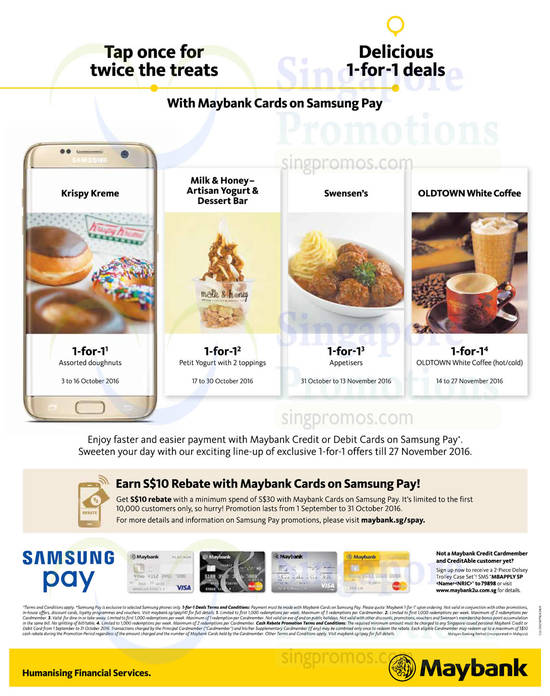



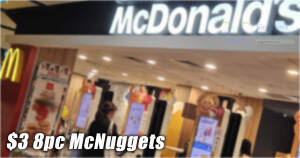



Leave a Reply