
![]()
Uh oh, the promo has ended
Don't miss out again, get the latest news via
![]()
| Starts | 23 Sep 2024 (Mon) (ONE day only) | ||
|---|---|---|---|
| Location | McDonald's |
 We are now on Telegram. Click to join We are now on Telegram. Click to join |
Sure to thrill nugget lovers island-wide
On 23 Sep 2024, for just one day, McDonald’s is offering a whopping 50% discount on their signature 6pc Chicken McNuggets Meal through the McDonald’s App. Fans of this crispy delight can enjoy the meal at an unbeatable price of $3.95, down from the usual $7.90.
ALSO ON 23 SEP: McDonald’s Offers 50% Discount on Big Breakfast® Meal on 23 Sep 2024
This promotion, available from 11am to 11:55pm on that day, extends across all McDonald’s outlets in Singapore. However, customers are advised to act quickly as it’s limited to one redemption per person and only available while stocks last.

The 6pc Chicken McNuggets Meal remains a favourite among Singaporeans, featuring golden, crispy nuggets served alongside McDonald’s iconic fries and a refreshing drink, making this deal an irresistible opportunity to indulge for less.
McDonald’s, a longstanding favourite in Singapore’s fast-food scene, continues to appeal to both families and young adults with its affordable and delicious offerings. With its reputation for high-quality meals at competitive prices, McDonald’s has consistently drawn customers across the island. This promotion only cements its status as a go-to for affordable indulgence.
Chicken McNuggets® (6pc)
A favourite since childhood, the Chicken McNuggets® offers crispy, bite-sized joy in every box. Whether you enjoy it as a snack or part of a full meal, it’s a treat that never disappoints.
McNuggets have long held a special place in the hearts of many, and this promotion provides the perfect chance to relive that familiar taste for less.

How to Redeem This Offer
Taking advantage of this offer is simple and convenient. To participate, customers need to log into their McDonald’s account via the McDonald’s mobile app. The app is available for download on both the Google Play Store and the Apple App Store.
Once logged in, users can browse exclusive deals and promotions. The app is designed to enhance the McDonald’s experience, offering a seamless way to place orders and access unbeatable deals.
If you’re new to the McDonald’s app, registration is easy. Simply create an account, log in, select the offer, and redeem it at your nearest McDonald’s outlet to enjoy the deal. Customers without an account are encouraged to sign up before the promotion ends to ensure they don’t miss out.
Terms & Conditions
- Valid only on 23 Sep 2024, from 11am to 11:55pm, while stocks last.
- Offer is limited to one redemption per customer.
- No customisations or alterations to the menu items are permitted.
- Images used in promotion are for illustration purposes only.
- This promotion cannot be combined with other ongoing deals or offers.
- You must log in to redeem this deal.
- The deal cannot be exchanged for cash and is valid for dine-in or take-out orders only.
- Full allergen information is available at www.mcdonalds.com.sg/allergen-information.
- Prices may vary by location, and McDonald’s reserves the right to modify or cancel this offer without prior notice.
- For McDelivery orders involving deals, a minimum spend of $12 is required.
How to Download the McDonald’s App
Follow these steps to download the McDonald’s app and redeem the deal:
- Go to the Google Play Store or the Apple App Store, depending on your device.
- Search for the “McDonald’s Singapore” app and install it on your mobile phone.
- Once installed, open the app and proceed to register your account.
How to Register for an Account
- Launch the McDonald’s app, navigate to ‘My Account’, and tap ‘Create Account’.
- Fill in your details, including email and password, and hit the ‘Create Account’ button.
- Once your account is created, you can access all exclusive deals and redeem offers anytime.
How to Redeem Offers in the App
Claiming McDonald’s deals is easy! Here’s how:
- Download and open the McDonald’s app.
- Sign into your McDonald’s account.
- Navigate to the available deals section and choose the promotion you want to redeem.
- Confirm your order, then head to the nearest McDonald’s outlet to pick up your meal.
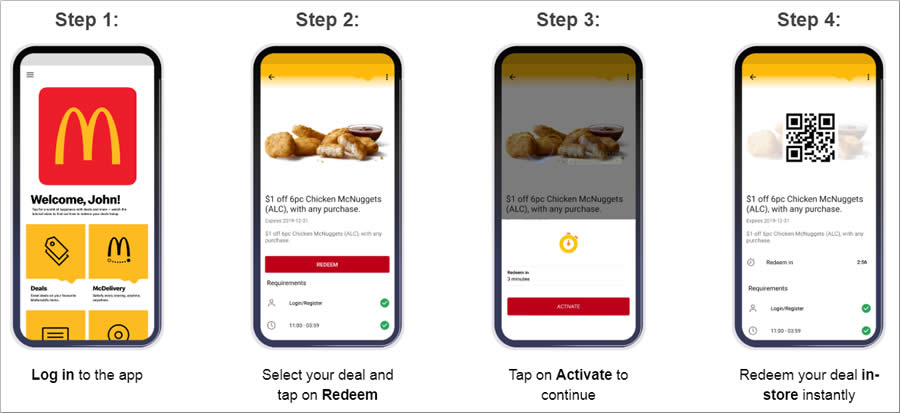
Find the nearest McDonald’s location through the official store directory here.
Don’t miss out on this amazing deal – mark your calendars for 23 Sep 2024, and enjoy your favourite McNuggets at half price!








Leave a Reply