
 We are now on Telegram. Click to join We are now on Telegram. Click to join |
Made with rich chocolate flavor and a hint of coffee
Enjoy McCafé®’s cold and creamy Mocha Frappé. Wondering what’s in a Mocha Frappé from McDonald’s? Made with rich chocolate flavor and a hint of coffee, McDonald’s Mocha Frappé recipe is blended with ice and topped with whipped light cream and chocolatey drizzle.
Enjoy a FREE Mocha Frappé (S) with any purchase!*(In our testing, no purchase was required and but this may change. UPDATE: A purchase is now really required)
Promo Code: 1FRAPPEAO (Promo code may only be valid for selected users)
Valid for both in-store and McDelivery®
Here’s the screen that appears when you enter the promo code
See below on how to enter the promo code
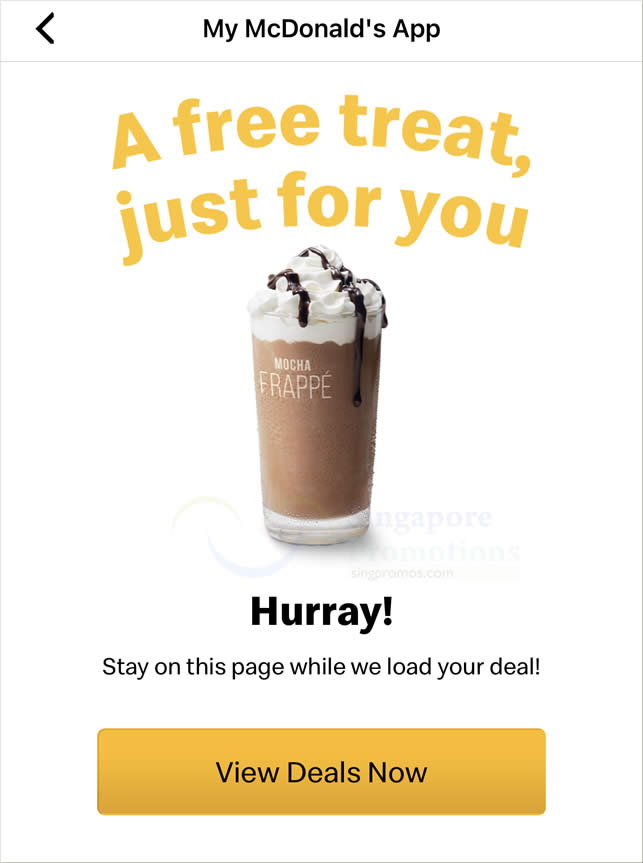
This is how the actual deal appears in the Deals tab
According to the screenshot, it is valid all-day. In our latest testing on 10 July, it does not require any purchase
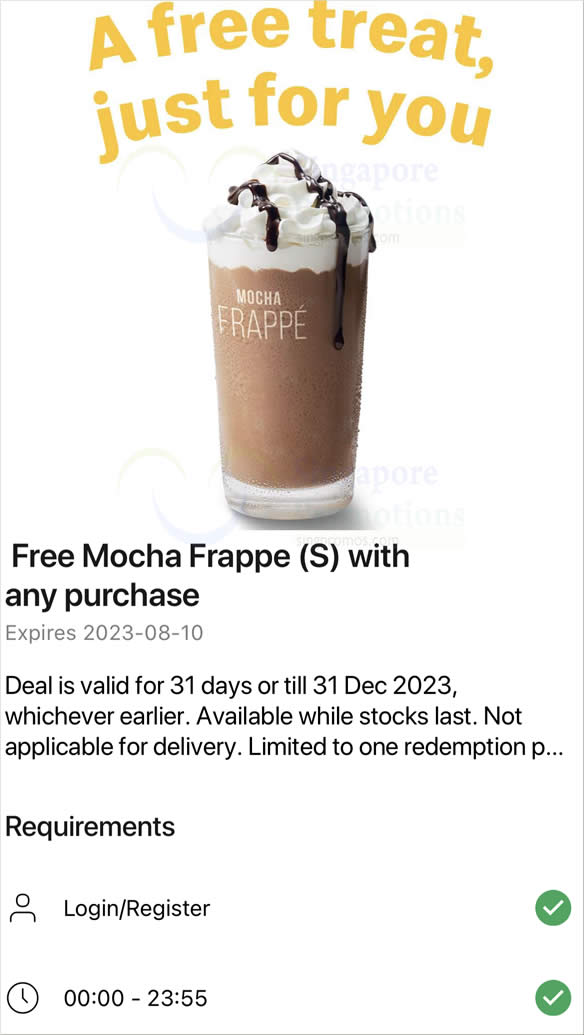
Official T&Cs: Free Mocha Frappé (S) is applicable with any purchase (min. spend of $1). To check out on McDelivery®, ensure a minimum $12 spend excluding delivery charge. Valid from 7am – 10.45am in-store (at all stores in Singapore except Parklane, LIDO and Tampines Kiosk) and on McDelivery®, while stocks last. Promo code is valid for 1 month from date received, while promotion lasts in 2023, and while stocks last. Limited to one redemption per customer. This deal may not be used in conjunction with any other promotions or discount. This deal cannot be exchanged for cash. No refunds are allowed. McDonald’s reserves the right to change the promotion mechanics without prior notice
How to download the app
Download via Google Play Store or Apple App Store.
How to register for an account
- STEP 1: Go to ‘My account’ and tap ‘Create account’.
- STEP 2: Enter your details, tap the ‘Create account’ button.
- STEP 3: Congratulations! You’re now done registering.
How to redeem amazing deals
Get even better value on all your favourite McDonald’s menu items in four easy steps.
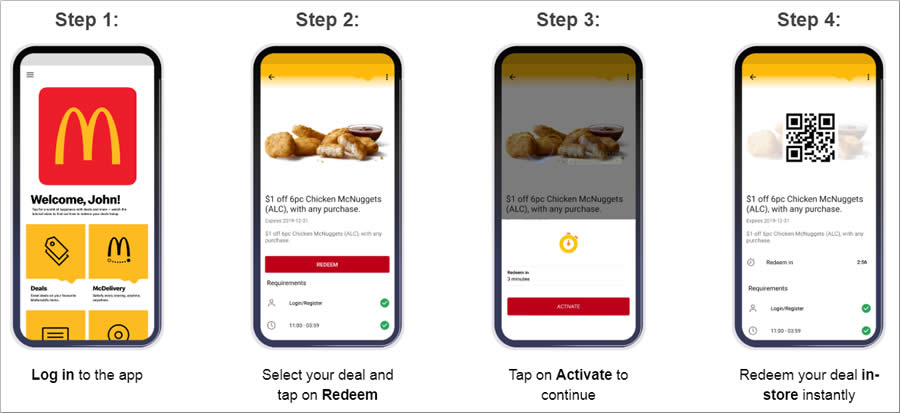
Watch the video to find out how to redeem great app deals, no matter where you are.
How to redeem for in-store redemption
- Launch the McDonald’s app and tap on the ‘Got a Promo Code?’ tile
- Key in the promo code
- Your deal will be available to use in the ‘Deals’ page. Scroll down to find it!
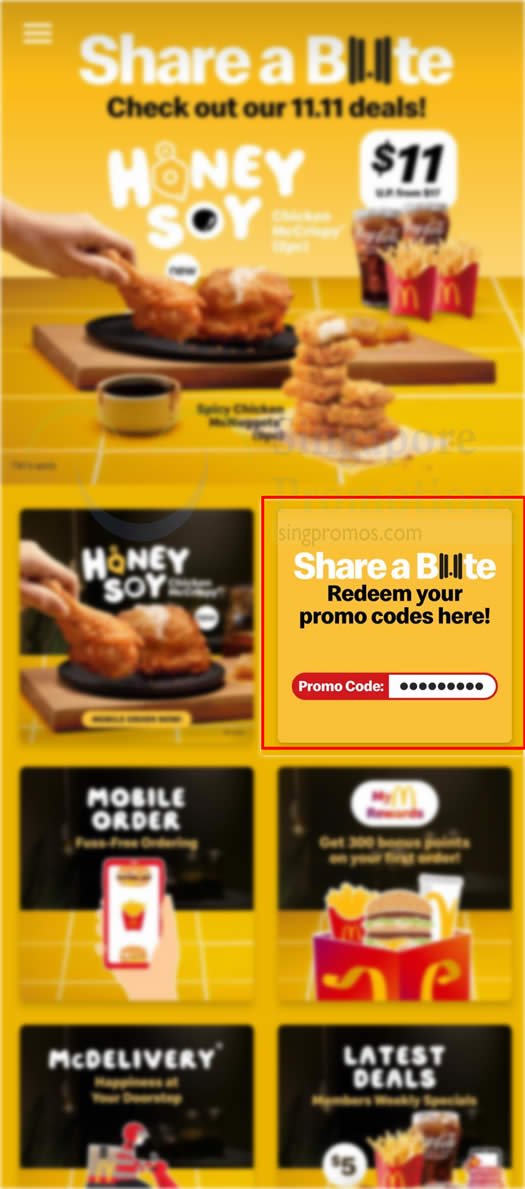
How to redeem for McDelivery
Note: Promo code and deal is different but the promo code input mechanics are the same
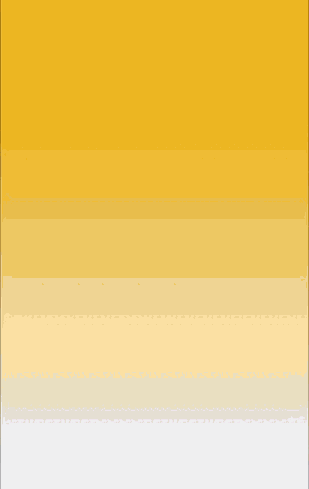
Download the app now via Google Play Store or Apple App Store.
Find your nearest McDonald’s outlet here.







Leave a Reply