 We are now on Telegram. Click to join We are now on Telegram. Click to join |
📬 Subscribe to our latest posts via email
Get updates delivered straight to your inbox using FeedRabbit. This is a third-party website which provides daily email delivery services.
Just follow these steps:
- Go to https://feedrabbit.com.
- If you don’t see SINGPromos.com, in the “Enter the URL of a feed or web site” field, copy and paste our feed URL:
- Click the “+ Sign Up to Subscribe” button next to our feed.
- Enter your email address when prompted and click “Sign Up“
- Click the “+ Sign Up to Subscribe” button next to our feed.
- Change the “Schedule” to “Digest“. No other changes are required unless you desire it
- Click “Save”
- Confirm your subscription via the email sent by FeedRabbit. The link looks something like https://feedrabbit.com/signup/confirm/(5 numbers)/(40 alphanumeric chars)
- Create a password when prompted and click “Confirm”
- Congratuations, you’re done.
That’s it! You’ll now get our latest content delivered to your inbox automatically. Maximum one email per day if you have configured it for Digest as in Step 6 above.
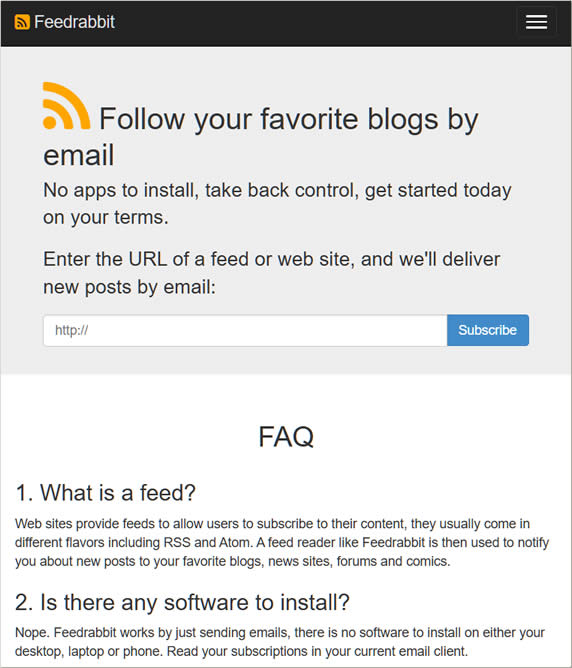
To unsubscribe, click on the unsubscribe links at the bottom of the emails or login to https://feedrabbit.com and click Unsubscribe beside our feed.
Don’t forget to unsubscribe from the old email provider after you are done (if you are switching over)
