 We are now on Telegram. Click to join We are now on Telegram. Click to join |
 We are now on WhatsApp Channel. Click to join We are now on WhatsApp Channel. Click to join |
Samsung has announced the launch of the Samsung GALAXY Note 3 With LTE in Rose Gold Black.
The device will be available in Singapore from 22 February 2014 (Saturday) at SGD998, without line contract, at major consumer electronics stores, telecommunications operators and Samsung Experience Stores.

The specifications and features of the device are otherwise the same as the Galaxy Note 3:
Comes with a 5.7-inch Full HD SUPER AMOLED screen to provide users with a stunning and defined video viewing experience for watching Full HD content, distinct clarity for reading and an elegant canvas for content creation
Designed with a new premium look and feel with its soft and textured-touch back cover and delicate stitching. It also features a serration pattern on the side of the device that evokes a connection to the timeless and enduring strengths of classic notebooks and planners
Comes with enhanced privacy and security protection provided by Samsung KNOX to run and store security-sensitive applications and data With the new Multi Window, users can toggle seamlessly between applications without closing the window or opening a new page, allowing for enhanced productivity and collaboration across programs.
- A simple click of the S Pen button while hovering over the screen introduces users to Air Command, a palette of five powerful features that truly make tasks easier and faster. With the Air Command feature, there is no need to toggle between screens, memorize commands or look up different menus.
- The Air Command feature provides access to the following key functions:
- Action Memo allows users to handwrite a note, and automatically execute a function or convert that handwritten information into formatted content. Action Memo can instantly initiate a call, add to contacts, look up an address on a map, search the web, save a task to a to-do list, and more
- Scrapbook* enables users to organise or track down content and information from various sources including the web, YouTubeTM and Gallery in one place so that users can easily look back at collected content all at once. When consumers save content for future use, Scrapbook also collects source material or URLs allowing them to easily refer back to the original source
- The Screen Write feature captures the full screen image of the current page on the device and allows users to write comments or additional information onto the captured image
- S Finder allows users to expansively search for content on their device regardless of the type. By putting in keywords or filters such as date, location, and content type, users can search related documents, events, communication threads, and even the Help page – all in one place. In addition, users can also search for hand-written content in their Notes and memo applications, as well as symbols and formulas
- Pen Window allows users to use the S Pen not only for drawing sketches or writing notes, but now also for opening a small application window for a true multitasking experience. Simply by drawing a window of any size, anywhere on the screen, users can easily and quickly open another application window such as YouTubeTM, calculator or Browser without pausing current activity on the screen
Terms and conditions apply.

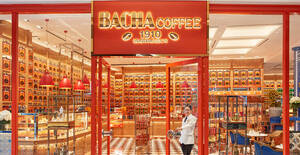








Leave a Reply