
![]()
Oh no, the promo has ended
Don't miss out again, get the latest news via
![]()
| Starts | 11 Nov 2016 (Fri) | Ends | 25 Nov 2016 (Fri) |
|---|---|---|---|
| Location | Uber |
 We are now on WhatsApp Channel. Click to join We are now on WhatsApp Channel. Click to join |
From today onwards, you can now pay for your Uber rides with Apple Pay!
With Apple Pay, your payment experience is just as convenient as other cashless payment options already available with Uber. Apple Pay is also easy, secure, and private, so you can ride with confidence.
To celebrate this, enjoy $3 off 3 Uber rides when you use the promo code APPLEPAYSG and pay with Apple Pay. This is valid for rides taken from 11-25 November 2016 and limited to the first 100,000 riders only.
TIP: First-time users should also apply the promo code UBEROFFERSG first to enjoy $10 off your first ride. The code is not valid for use on UberTAXI.
FAQs
1. Are there any additional charges when paying with Apple Pay?
There are no additional charges. You will still be charged the upfront price shown to you upon requesting a ride.
2. How do I add a card to Apple Pay?
Go to your Wallet app on your iPhone and add your credit card.
3. How do I add Apple Pay as a payment method in the Uber app?
Open the Uber app > Settings > Profiles > Personal > Default Payment. Apple Pay should show up as one of your payment options. Click on it until a check mark appears.
4. When requesting a ride, an Apple Pay pop-up appears and states a $3.00 fare. What does this mean?
The $3.00 is only the base fare charged for every Uber ride. The final fare charged to you will still be the upfront fare shown on the app upon requesting a ride.
5. What happens when I cancel a ride? Am I charged?
The same cancellation fee applies regardless of payment method. If you cancel within 5 minutes of requesting your ride, you will not be charged anything. However, if you cancel your ride after 5 minutes, you will be charged the usual cancellation fee of $6.
6. Can I still enjoy Uber promo codes through Apple Pay?
There is no difference in applying a promo code when using Apple Pay. Under the menu tab of the app, go to PROMOTIONS and simply apply the code.
7. Why does my ride receipt show a credit card number that I don’t recognise, that is different from the one I entered?
Apple Pay has an additional security feature that masks the user’s credit card number. The number that appears on your ride receipt is a masked number, not your actual credit card number.
8. Whom do I contact if there is a dispute/issue/problem – Apple or Uber?
For issues related to your ride (e.g. fares, experience, etc.) or connecting the Apple Pay feature to your Uber app, please contact Uber through “HELP” in your app.
For issues related to Apple Pay (e.g. setting up your Apple Pay account, payment errors between your credit card on file and Apple Pay), please contact Apple.
9. Will Apple Pay be available on the recently launched new Uber app?
Yes, Apple Pay can already be used on the current Uber app. The new Uber app is still being rolled out in phases.
For more info, click here







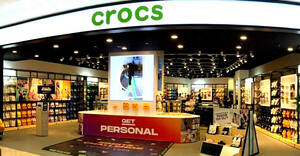
Leave a Reply