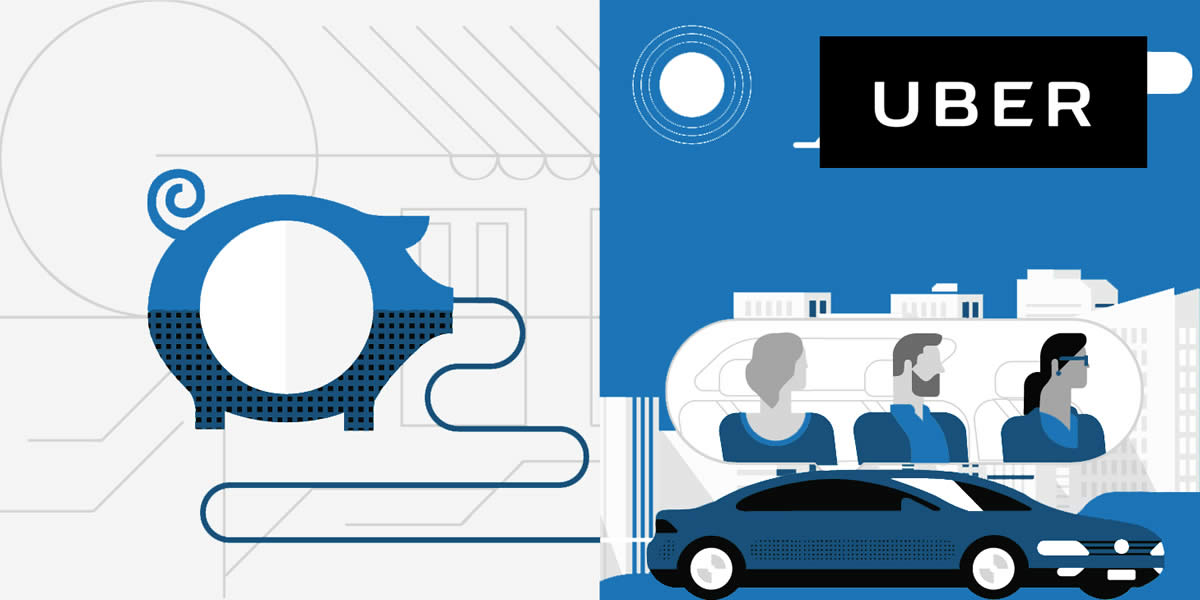
![]()
Oh no, the promo has ended
Don't miss out again, get the latest news via
![]()
| Starts | 20 May 2017 (Sat) | Ends | 31 May 2017 (Wed) |
|---|---|---|---|
| Location | Uber |
 We are now on Telegram. Click to join We are now on Telegram. Click to join |
Get $10 off your first ride with this Uber Singapore coupon code. Valid for first-time users only.

Simply apply the promo code UBEROFFERSG . Download and install the app from the Google Play Store or Apple App Store to enjoy.
To unlock a promotion code, you just need to apply the code to your Uber account. How to apply promo code using the new Uber app for iPhone or Android:
- Select PAYMENT from the app menu.
- Tap Add Promo Code.
- Enter your promo code and tap Apply.
At the tap of a button, Uber will connect you to the closest available uberX or uberTAXI driver partner, who will pick you up in minutes and take you wherever you wish to go.
When you use the Uber promotion code above, you get additional $10 credits which can be used for your first ride (first time riders only). Click here to find out how to apply a promotion code into the Uber app.
What you need to know:
- New users will receive a discount of up to $10 once they sign up to Uber.
- The code is redeemable for a one-time discount to be used towards the total cost of the new users’ first ride on Uber. If the new user’s ride costs less than $10, the remaining amount cannot be rolled over. If the ride costs over $10, the remaining amount will be charged to the credit card.
- The code is not valid for use on UberTAXI product.
- The code cannot be transferred, duplicated or sold and there is no cash value.
- The discount is applicable in Singapore only.
- In order to redeem the code, new users must download the Uber app and accept the terms of use. They will need to enter the code before requesting a ride. Successful redemption of the code is subject to availability of Uber driver-partners. If you apply more than one promo code, the promo code with the highest discount will be applied first
NOTE: Uber requires you to provide debit/credit card information when signing up. This is because Uber charges your card automatically once you complete a ride – no fumbling for the exact amount; just get off, go and Uber will take care of the billing and e-mail you a receipt.








Leave a Reply