
![]()
Uh oh, the promo has ended
Don't miss out again, get the latest news via
![]()
| Starts | 16 Jan 2017 (Mon) | Ends | 31 Jan 2017 (Tue) |
|---|---|---|---|
| Location | Uber |
 We are now on WhatsApp Channel. Click to join We are now on WhatsApp Channel. Click to join |
Starting today, you can pay for your Uber rides using Android Pay!
Uber has partnered with Android Pay as a mobile payment option to bring you another seamless payment experience on Uber.
With Android Pay integrated to the Uber app, you are able to enjoy the same convenience of cashless payments with added security, ease and privacy.
Get 50% off 10 rides when you pay with Android Pay
Up to $5 off each ride. Valid until 31 January 2017. Limited redemptions available.
How to set up Android Pay on Uber:
- Download Android Pay from the Google Play store here.
- Add your credit or debit card on Android Pay
- Open the latest Uber app and select Settings > Personal > Android Pay
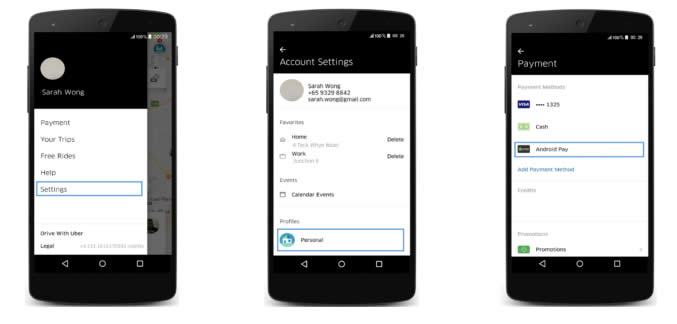
TIP: First-time users should also apply the promo code UBEROFFERSG first to enjoy $10 off your first ride. The code is not valid for use on UberTAXI. Cannot be combined with this Android Pay promotion
FAQs:
1) Are my debit and credit cards eligible for use on Android Pay?
Android Pay is operational on Mastercard and Visa payments for DBS, POSB, OCBC, Standard Chartered and Visa payments for UOB.
2) Are there additional charges for using Android Pay?
There are no additional charges.
3) Can I still apply other Uber promos on top of my Android Pay discount?
Unfortunately, no. Only one promo can be applied to each ride. If you are entitled to other Uber promos, you can continue to use them after you have utilised your Android Pay discount or when the Android Pay promo period is over.
4) Am I guaranteed 10 discounted rides?
The promo is live until 31 January 2017, so make sure you utilise all your rides before then.
5) Do I need to apply a promo code to redeem the discount?
No promo codes required. Simply set your default payment as Android Pay and you will automatically be able to redeem the discount on 10 trips!








Leave a Reply