
![]()
Uh oh, the deal has ended
Don't miss out again, get the latest news via
![]()
| Starts | 5 Jun 2017 (Mon) | Ends | 8 Jun 2017 (Thu) |
|---|---|---|---|
| Location | Uber |
 We are now on Telegram. Click to join We are now on Telegram. Click to join |
Uber’s got you covered any time of the day!
Apply these promo codes and get an affordable ride at any time of the day from Monday – Thursday!
Limited redemptions available.
How It Works
- Download and install the Uber app from the Google Play Store or Apple App Store
- Apply the promo code AMHOURS or 10TILL12 (refer below on how to do it)
- Set your destination in the ‘Where to’ section and select your ride option
- Tap ‘Request’, confirm your pickup location and your ride will be there within minutes
To unlock a promotion code, you just need to apply the code to your Uber account. How to apply promo code using the new Uber app for iPhone or Android:
- Select PAYMENT from the app menu.
- Tap Add Promo Code.
- Enter your promo code and tap Apply.
TIP: First-time users should also apply the promo code UBEROFFERSG first to enjoy $10 off your first ride. The code is not valid for use on UberTAXI. If you apply more than one promo code, the promo code with the highest discount will be applied first
For more info, click here

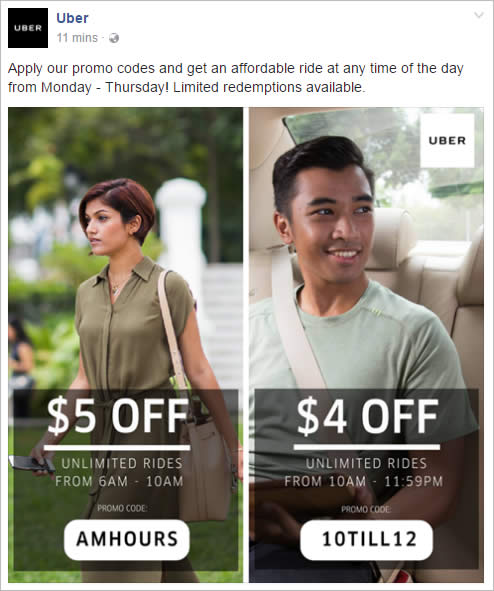







Leave a Reply